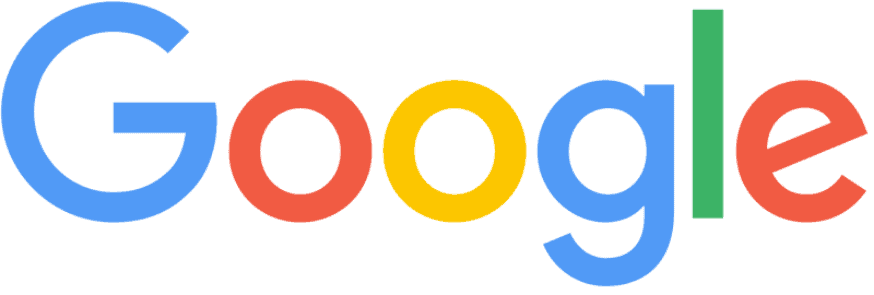Google My Business — What You Should Know
Every business owner, manager, and marketer should know what Google My Business (GMB) is and how to use it. If you don’t know much about it, now is the time to get informed and make use of this opportunity to grow your business. For starters, we’ll go with the definition straight from Google.
Google My Business is a “free and easy-to-use tool for businesses and organizations to manage their online presence across Google, including Search and Maps. If you verify and edit your business information, you can both help customers find your business and tell them your story.” This is an extremely important part of building and maintaining your presence online for your business. There are a lot of neat features to GMB that can and will help you improve your ranking in online searches — which leads to more customers and more profit! Let’s get started.
Get Verified
Nearly every business has a GMB listing — even if the owner hasn’t created one. That’s right. Anybody can create a listing in Google Maps. And Google will create listings using information it gathers. For example, a hotel may not have its own listing, but through information on sites like Expedia or Hotwire, Google can obtain enough information to create a listing for that hotel. So even if you have never heard of GMB, your business might have a GMB listing. GMB listings are not verified until they have been claimed by the owner. Leaving your listing unclaimed means that you are allowing Google and other users to control the information about your business. Don’t do that! All it takes to claim your listing is to submit a request to Google, they’ll send a postcard with a PIN number on it to the address of the business, and then you can enter the pin to get your listing verified. This is the method that Google uses to prove that you own the business. It should take 5-7 days for the card to arrive at your business. Just claiming your listing and completely filling out the information, will give you a big advantage over a lot of the competition. Close to half of all the GMB listings are unclaimed. And less than half of the ones that are claimed have been filled out all the way. Doing this for your business will put you way ahead of the competition. Remember, Google gives preference to those who take advantage of the opportunities they are given.Using Your Google My Business Page
Your GMB listing gives you a ton of information that can help you understand how your business is performing and how it can improve. Think of your homescreen as the launching pad for your marketing efforts. Here are some of the best ways that you can gain insights on your business and your competitors too.The Knowledge Panel
Your knowledge panes is the information box that appears on Google (both in search and in Google Maps) when someone searches for a person, place, business, etc. This is designed to help searchers get a quick look at the information on the topic based on Google’s understanding of available content on the internet. The information that appears in this box is influenced by what is in your GMB listing. Filling out your GMB listing will ensure that the knowledge panel has the correct information that you want people to know about your business.GMB Edits
You should be checking and using your Google My Business listing frequently — at least weekly. One reason for this is that other users have the ability to suggest and submit edits for your listing. When this happens, you can either accept or reject the edits. If you don’t review the edits and decide to either accept or reject them, Google will automatically update your business information. If there has been an edit submitted about your business, you’ll see a notice about it when you login to your page.Business Categories
Directly under your business name, you will see the business categories associated with your business. It is vitally important that you choose the proper categories so the right searchers will find your business. Choose the most important category for your primary category and you can add up to nine more additional categories. Select as many as you can that are relevant to your business.Reviews
Google My Business makes it super easy to see, acquire, and respond to your reviews. It is always a good idea to respond to your reviews — both good and bad. It is good etiquette and it shows that you are responsive to your customers. If they are going to make the effort to leave you a review, the least you can do is make the effort to respond. It can be as easy as just saying thank you and you appreciate their support. Using the share review form is an easy way to get more reviews. You can post it on your social media accounts, email it to customers, or put it on your website. The link will take them right to your listing on Google Maps. It eliminates many of the steps that can prevent people from leaving you a review. This is something that you should definitely take advantage of.Do You Want To Rank Higher In Google Maps?
If you would like your business featured in an upcoming episode of Marketing Of The Minds, apply right now. If your business is chosen, you will receive 1 hour of one-on-one consultation that will help improve your GMB listing, absolutely FREE! You have nothing to lose and everything to gain with this great offer.
Photos
Google has put a lot of time and attention into telling everyone they want images and this is a great place for you to put them. It is the easiest way to make the most out of your GMB listing. Businesses with images get a lot more requests for directions to their location and clicks to their website than those without images. You should be posting images of your logo, inside and outside your business, your staff, products, and anything else related to your business. Remember to use file names and ALT text that accurately describe what is in the image. Google loves it when you have accurate and up to date images so stay on top of your GMB and keep it fresh. Good imagery can make or break how often people are using your services. Your photos look best on Google if they meet the following standards:- Format: JPG or PNG.
- Size: Between 10 KB and 5 MB.
- Recommended resolution: 720 px tall, 720 px wide.
- Minimum resolution: 250 px tall, 250 px wide.
Posts
Another great feature that you can utilize is creating posts. Similar to the posts you put on your other social media pages, you can create posts on your Google My Business page that will show up in the knowledge panel and Google Maps for anybody who finds your business on Google. You can create posts about your offers, updates, events, and products. It will also show you some examples of what businesses like yours are posting. This can give you some good ideas as well as insight about your competitors and how to beat them! Whenever possible, you will want to include using photos and videos in your posts.Virtual Tours
Speaking of photos, a Google Virtual Tour is something that can really draw people to your listing. This is a 360 interactive visual tour of your business — similar to what you can see on Google Maps. This will give people a good idea of what they should expect when they visit your business.Insights
The Insights section of your GMB page provides a ton of helpful information.You’ll want to make sure you have tracking set up in Google Analytics as well so you can compare these numbers. One way to do this is to add UTM tracking code to the url in your Google My Business page. Here you will find:- The search terms that people are using to find your listing
- These are the keywords that are triggering your listing to show up so this information can be really helpful to direct your marketing efforts.
- How customers search for your business
- Direct = Customers who find your listing searching for your business name or address
- Discovery = Customers who find your listing searching for a category, product, or service
- Branded = Customers who find your listing searching for a brand related to your business
- Where customers view your business on Google
- Are more people finding you on Google Search or Google Maps? This should be a factor in building your strategy.
- Customer actions
- This tells you what people do when they find your knowledge panel. Are they visiting your website? Looking for directions? Calling? Sending a message?
- Phone calls
- See what days and times people are interacting with your business. This can help you run your company more efficiently.
Messaging
Download the GMB app to receive instant alerts when customers leave reviews, send messages, and more. This makes it easy and convenient to provide customers with information that they are looking for. If you want to make sure that you are available and able to answer questions, you need this app. Plus, it makes it much easier to take photos with your smartphone and add them right to your GMB listing.Products And Services
The more information you can give, the better off you will be. Fill out any and all services that you offer. And you can post photos, descriptions, prices, and links to your products. So when someone brings up your business, they can see what you offer and use a link that takes them right to your website.One Last Thing
GMB is not a set and forget thing to do. The people who are going to win at this game, take their marketing and business to the next level online need to be using GMB and using all the information and features that it offers. And you need to make sure that you are doing it under the guidelines that Google sets. You have to know what you can and can’t do. Go through their policies. Don’t try to game the system. Know the rules of the game. When you don’t play by their rules, you can get your listing suspended and it is not easy to reactivate. If this happens to you, give us a call and we can help you get it taken care of.Why Should You Apply To Be On Marketing Of The Minds?
Contact Arcane Marketing For More Marketing Insights
We have a lot of really helpful information that we’d like to share with you. All you need to do is reach out.
You Have Nothing To Lose And Everything To Gain
Our professional digital marketers are ready to help you and your business succeed.