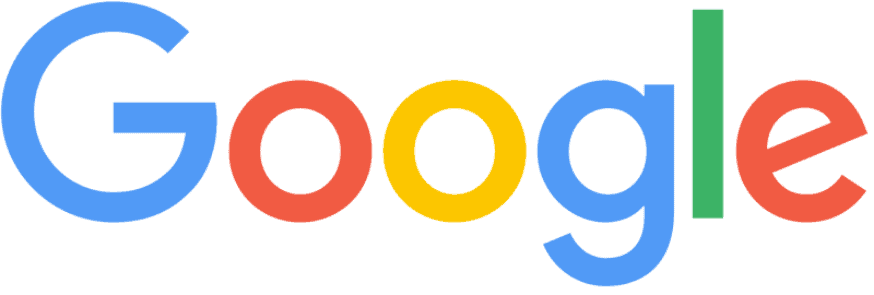It isn’t a secret that humans are visual creatures. A single image has the power to evoke a plethora of emotions. Plus, the human brain can process visuals 60000 times faster than text. Therefore, a website must have well-defined images to attract visitors and provide them with an excellent user experience.
But what perplexes most marketing personnel is: How to embed images that speak louder than words? How do you choose images that impact viewers and compel them to convert? How to ensure images align with a brand identity?
In this guide, let’s discuss this and more! With the below tips, we will empower you with the confidence to choose the ideal photos for your website. Doing so ensures that your website makes an impressive visual impact right from the first click.
Select High-Quality Images
Nowadays, people can form an opinion about a website within milliseconds. This is why crowded websites with lengthy textual content are unlikely to receive the desired views.
Businesses must craft their message in the form of high-quality photos. This approach enhances the likelihood of the audience reading the content and making a purchase. Always ensure your pictures are visually appealing and understandable. This will serve as a catalyst to attract and engage the audience.
Remember that a business’s success depends upon establishing potential buyers’ trust. A crucial aspect of achieving this trust is providing customers with a clear representation of the product. Therefore, high-quality photos on a business website prove the product’s superior quality and instill confidence among prospects.
Use Relevant Photos
Your chosen photos must be consistent with the brand’s identity. The visuals automatically convey the intended messages when they align with the overall brand tone.
Following are some traits of images that make a strong impression:
Embed Soothing Colors
The colors of the photos used on your website, whether bright or muted, should be coordinated to maintain a consistent aesthetic. In case of any disparity, filters can be applied to adjust the color scheme and achieve a harmonious look.
Keep the Focus
Generally, the subject or object in the photograph should be in focus. However, every element in the photo doesn’t need to be sharp. In fact, allowing less significant elements to blur into the background can be an effective technique to emphasize the importance of the main subject.
Maintain a High Resolution
High-resolution photos can be easily adjusted in a layout by reducing their size or cropping without compromising quality. Conversely, low-resolution images can appear pixelated and detract from the overall professional look of the website. It is, thus, advisable to use high-resolution photos to ensure that the website’s visuals remain sharp and visually appealing.
Use Photos with Clear CTAs
Call-To-Action (CTA) buttons are essential components of a website and landing page that guide users toward achieving specific goals. These buttons typically feature text such as “Start Now” or “Download Today” and aim to motivate users to click the button to initiate a particular action.
In the context of image CTAs, the button is integrated within the graphics, so clicking on the entire image can lead the user to the desired page. This approach enhances the user experience by providing a seamless and efficient means of navigating the website and achieving the intended action.
This image CTA on the Oreo website is a perfect example of how simple imagery, classic CTA button, and wording can be combined to create a compelling call to action. There isn’t much information about what you’ll learn, but the suspense does give it an advantage!
Select Photos Featuring Humans

Several research studies and industry surveys have demonstrated that incorporating photos with a human model in them can positively impact websites. For instance, a recent study revealed that users consider websites featuring “human” photos and videos more reliable than those lacking the element.
Research has shown that websites with face-centric photos have higher conversion rates than those without them. These findings are just a couple of examples that illustrate the real-world advantages of using people’s photos for website design.
When selecting photos for your brand, choose the ones that align with the context of your brand. You should also consider the emotion and message you wish to convey. For example, if you are a B2B company, share pictures of your team collaborating with clients in a professional setting. Similarly, a travel and leisure brand should upload pictures of clients enjoying different destinations.
You can also acquire images from stock or royalty free photo websites. These platforms provide a vast selection of high-quality photographs, illustrations, and videos for commercial use at affordable prices. There are some websites offering a free trial version. When you access and choose photos from a stock image library, ensure they do not appear outdated or spammy. Try to opt for ones that depict humans in realistic settings.
Images Must be Optimized
Optimized images can reduce page load time and make a considerable difference in attracting and retaining website visitors. This optimization process can be crucial for increasing web leads, even if it only reduces page loading by milliseconds.
Visitors are vital to increasing web leads and improving search rankings, which can capture more users and potentially more conversions. The speed at which a webpage loads is directly associated with SEO ranking and conversions.
Prominent marketing leaders like Kissmetrics and Moz have researched the correlation between conversions and page load speed. According to KISSmetrics, 79% of shoppers dissatisfied with a webpage’s speed or performance are unlikely to return to the same site to make a purchase.
Select the Right File Type
Choosing the appropriate file format is crucial when considering the impact on image size and quality in the digital realm. There are three main file formats to consider: JPEG, PNG, and GIFs, each with unique features to explore.
JPEG is the most widely used format, reducing the image file size significantly but at the expense of image quality due to its lossy compression. Moreover, JPEG does not support transparency, making it unsuitable for images with transparent backgrounds.
In contrast, the PNG format uses lossless compression, maintaining almost the same image quality. PNG is suitable for graphics and supports transparency. However, the color support feature is limited to 256 colors.
GIF, on the other hand, is ideal for animated graphics and creating memes on social media. Like PNG, it also supports 256 colors and uses lossless compression.
In a nutshell, the choice of file format should depend on the type of image being used.
If file size reduction is a priority, JPEG is the appropriate format. For animated graphics, GIFs are the recommended format. PNG is the best option for images with transparent backgrounds, such as logos and headshots, where reducing quality is not an option.
Refrain from Decorative Photos
Decorative images serve no informational purpose to the content of a page. These images may be included on a website solely for visual appeal, even if the same information is already conveyed through adjacent text.
It is common for websites to incorporate decorative images, such as background images, buttons, and borders, to enhance the visual aesthetics of a webpage. Including these images can result in slower loading times due to increased file size.
It is crucial to carefully evaluate the use of decorative images and assess the file sizes of each image. Choosing templates that minimize file size can be an effective strategy for optimizing website loading speed.
These tips may be useful when trying to minimize the file sizes of decorative images on your website:
Use PNG-8 or GIFs instead of other image formats for a simple sign, pattern, or border. These formats can create smaller file sizes, even for decorative photos.
Utilize CSS to create colored areas, borders, and other decorative elements instead of using images. It can help reduce the number of images on your website.
Check the size of your wallpaper-style background images, which tend to be large files that slow down your website. Consider shrinking them down as much as possible without compromising the image quality.
Try removing the center of your background image and making it transparent or flat-colored. This technique can significantly reduce the image file size.
Test the Images

Conducting A/B testing on your images can provide valuable insights into what factors may be causing low conversion rates. This is one of the most integral steps to track your digital marketing efforts.
Testing different types of images, such as models versus static images or still images versus videos, can be effective. Websites need images that effectively communicate the story and message of the product or service offered. These images should be unique and convey the appropriate message to viewers.
ZAGG.com, an online shopping platform, conducted a test to determine whether a brief video showcasing their product or a 360-degree viewing interface was more successful in encouraging users to click on the “add to cart” button.
The experiment results revealed that the 360-degree product image was more persuasive, resulting in an average order value increase of 10.4%. This demonstrates how even minor differences in product presentation can impact overall sales and average order value.
Final Thoughts
Selecting the perfect image for your website is like the cherry on top of a sundae. It adds the finishing touch to your website and hopefully makes it so attractive that visitors will keep returning for more.
When you doubt selecting the right images for your website, it’s always a good idea to consult your designer. They have the expertise to determine what will work best for your website and will gladly guide you.