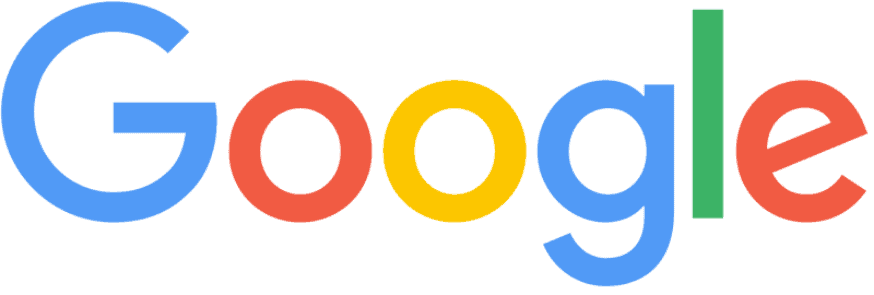Site Structure & Its Impact On SEO
 There are many ways in which Google decides how websites rank in the SERP (Search Engine Result Page), and site structure is one of these factors. Let’s say you have a website where you primarily blog about goal achievement and personal growth. If you’ve been categorizing your blog posts, you will likely have a section devoted to fitness, another devoted to finances, and perhaps another devoted to diet. Google can see that your website has a Finances category page that contains a number of blog posts with keywords related to budgeting; it will thus see your website as relevant to someone who searches “how to budget” or a similar search term.
There are many ways in which Google decides how websites rank in the SERP (Search Engine Result Page), and site structure is one of these factors. Let’s say you have a website where you primarily blog about goal achievement and personal growth. If you’ve been categorizing your blog posts, you will likely have a section devoted to fitness, another devoted to finances, and perhaps another devoted to diet. Google can see that your website has a Finances category page that contains a number of blog posts with keywords related to budgeting; it will thus see your website as relevant to someone who searches “how to budget” or a similar search term.
However, let’s say you suddenly want to rank for something you’ve never really blogged about – something related to your work but also somewhat unusual for your website. Let’s go with the example “how to influence others”. Now, if you don’t have any categories that can be assigned to this post, and nothing else on your website about interpersonal relationships or social tactics, Google is going to see your website as far less relevant for that search term.
It’s not enough to have a blog post floating around about a given topic for your website to rise in the rankings for said topic; you need multiple blog posts under a single category. Your website needs to be properly structured so that Google can tell what your blog is about.
One could even make the argument that your category archives are more important than the various blog posts on your website. You don’t just want any given blog post to rank well in the SERP, you want an entire topic category ranking number 1.
REMEMBER: as Google continues to get smarter, search results are showing up based less on traditional nuts-and-bolts SEO and more on user intent. This is where more advanced SEO tactics come into play, and helping Google understand your various blog sections plays a huge role in that.
How To Categorize Your Blog Posts
The most important thing to keep in mind when assigning a category is its relevance to the blog post. Think of your categories like chapters in the overall book that is your website. Your blog posts are sub-chapters and should all be assigned to the correct chapter (category).
Simply put: various related blog posts should make up the collective body of work that is their overall category.
Assigning a category to a blog post is rather easy. When writing a blog post, look to the right-hand side of your WordPress page. There will be an option for categories. You can click on a category you’ve already established, or click “Add New Category” to create a new one.
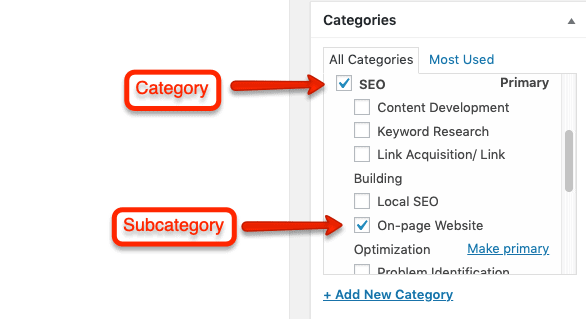
How To Establish Categories For Your Blog Posts
As categories are meant to bring an overall structure to the various topics you blog about, you should keep your categories as broad as possible while still accurately describing the content of your blog posts. “Personal” is far too broad a term for Google to decide if your posts are relevant to a user, but “Personal Financial Planning For Contractors Under 30” is way too specific. Go with “Financial Planning” instead. Always remember: be brief but comprehensive.
Also, you don’t want a lot of categories. It is FAR better to have 5 categories, each containing a good body of work, than 30 categories containing only 1 or 2 blog posts.
When To Add Subcategories
 As stated above, you don’t want too many category pages. There are times when a subcategory to one of your categories may be required. An example would be a Tax Preparation subcategory to your main Finances category. You can also add the following subcategories to your Fitness category:
As stated above, you don’t want too many category pages. There are times when a subcategory to one of your categories may be required. An example would be a Tax Preparation subcategory to your main Finances category. You can also add the following subcategories to your Fitness category:
- Cardio Techniques
- Lifting Techniques
- Caloric Intake for Lifting
- Bulking and Cutting
When To Assign Multiple Categories To a Post
Due to how your category taxonomy should be established, this isn’t something you should have to worry about too often. If you are regularly finding yourself assigning more than one category to a post, you should consider restructuring your category taxonomy. Maybe you can make one of your categories a subcategory of another, or combine two or more categories together.
That said, there are some cases in which you need to assign more than one category to a post. For instance, let’s say you are writing a blog post that contrasts two very different yet related subjects, both of which relate to categories on your website. In this case, there is nothing wrong with assigning both of these categories to the post.
The Difference Between Categories & Tags
Tags are assigned to a single blog post. They are used to better identify a blog post with specific keywords. It’s a way of easily breaking down a single post by identifying the various topics within it. Contrast this with categories, which identify the overarching theme of various blog posts.
Simply put: in the overall structure of your website, categories are superstructures containing various related blog posts, while tags are a way of substructuring single blog posts. Tags indicate the various topics you’re writing about in a blog post.
Assigning tags to a post is just as easy as assigning categories. Before posting your blog post on your WordPress website, look to the right-hand side of the page. Under the Categories section, you will see a Tags section. Simply type in your desired tags, or choose from a list of previously used tags.
Contact Us
"*" indicates required fields