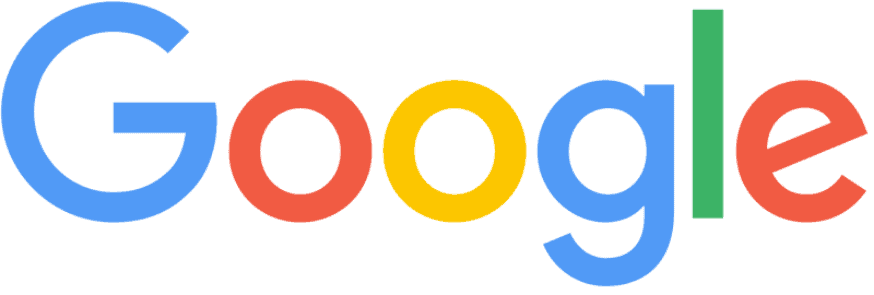An imperative part of mastering your SEO technique is the use of internal links. It is important to fully understand how these links work and the best way to implement them throughout your website. This will ensure you have an organized, user friendly web page for both the user and search engines.
Internal links are links that go from one page on a domain to a different page on the same domain. They are commonly used in main navigation. These types of links are useful for three reasons:
 One thing to remember is that your website should be organized with a structure similar to a pyramid. The home page should be on top. This page will have internal links directing the user to other pages on the website. There should be a minimum amount of links possible on the other pages linking back to the home page. This increases the ranking potential for each page.
A Body Text internal link is found anywhere on the scrollable page. It is usually imbedded into the content and allows the user to click on the link to learn more about the particular subject they are reading. Body text internal links are great because they help spread link equity (ranking power) around websites. Now, I know you’re thinking that putting a long URL in the middle of a sentence would look extremely awkward and out of place, and you are right! This is where an anchor text comes into play. An anchor text is the visible, clickable text in a hyperlink that is often blue and underlined.
One thing to remember is that your website should be organized with a structure similar to a pyramid. The home page should be on top. This page will have internal links directing the user to other pages on the website. There should be a minimum amount of links possible on the other pages linking back to the home page. This increases the ranking potential for each page.
A Body Text internal link is found anywhere on the scrollable page. It is usually imbedded into the content and allows the user to click on the link to learn more about the particular subject they are reading. Body text internal links are great because they help spread link equity (ranking power) around websites. Now, I know you’re thinking that putting a long URL in the middle of a sentence would look extremely awkward and out of place, and you are right! This is where an anchor text comes into play. An anchor text is the visible, clickable text in a hyperlink that is often blue and underlined.
 Navigation Menu internal links are the collection of lists found in the drop-down navigation menu on a website. They are in the form an anchor text and allow the user to easily access the various pages of the website that are most relevant to them. The main benefit of these internal links is that they establish a hierarchy on your site, allowing you to give the most important pages and posts more link value than other, less valuable, pages. They also expedite the users searching experience and make the overall website more user friendly. One important thing to note is that navigation menu internal links DO NOT impact Page Rank.
“follow” vs “nofollow”:
Tags are extensions that can be added to a link that tells the search engine how to read it. If you don’t specify, the search engine will “follow” the link and read the content on the page. If you don’t want the search engine to access a link, then you need to tag the link with rel=”nofollow”. This informs the search engines to discount any link value that would ordinarily be passed.
Navigation Menu internal links are the collection of lists found in the drop-down navigation menu on a website. They are in the form an anchor text and allow the user to easily access the various pages of the website that are most relevant to them. The main benefit of these internal links is that they establish a hierarchy on your site, allowing you to give the most important pages and posts more link value than other, less valuable, pages. They also expedite the users searching experience and make the overall website more user friendly. One important thing to note is that navigation menu internal links DO NOT impact Page Rank.
“follow” vs “nofollow”:
Tags are extensions that can be added to a link that tells the search engine how to read it. If you don’t specify, the search engine will “follow” the link and read the content on the page. If you don’t want the search engine to access a link, then you need to tag the link with rel=”nofollow”. This informs the search engines to discount any link value that would ordinarily be passed.
- They allow users to navigate a website.
- They help establish information hierarchy for the given website.
- They help spread link equity (ranking power) around websites.
How To Organize Internal Links:
 One thing to remember is that your website should be organized with a structure similar to a pyramid. The home page should be on top. This page will have internal links directing the user to other pages on the website. There should be a minimum amount of links possible on the other pages linking back to the home page. This increases the ranking potential for each page.
A Body Text internal link is found anywhere on the scrollable page. It is usually imbedded into the content and allows the user to click on the link to learn more about the particular subject they are reading. Body text internal links are great because they help spread link equity (ranking power) around websites. Now, I know you’re thinking that putting a long URL in the middle of a sentence would look extremely awkward and out of place, and you are right! This is where an anchor text comes into play. An anchor text is the visible, clickable text in a hyperlink that is often blue and underlined.
One thing to remember is that your website should be organized with a structure similar to a pyramid. The home page should be on top. This page will have internal links directing the user to other pages on the website. There should be a minimum amount of links possible on the other pages linking back to the home page. This increases the ranking potential for each page.
A Body Text internal link is found anywhere on the scrollable page. It is usually imbedded into the content and allows the user to click on the link to learn more about the particular subject they are reading. Body text internal links are great because they help spread link equity (ranking power) around websites. Now, I know you’re thinking that putting a long URL in the middle of a sentence would look extremely awkward and out of place, and you are right! This is where an anchor text comes into play. An anchor text is the visible, clickable text in a hyperlink that is often blue and underlined.
Bad example:
Click here to learn about our available dog food https://www.dogsarethebest.com/dog-food –Good example:
We have many varieties of dog food available to our customers! (“dog food” is the anchor text that links directly to the page with available dog food. Navigation Menu internal links are the collection of lists found in the drop-down navigation menu on a website. They are in the form an anchor text and allow the user to easily access the various pages of the website that are most relevant to them. The main benefit of these internal links is that they establish a hierarchy on your site, allowing you to give the most important pages and posts more link value than other, less valuable, pages. They also expedite the users searching experience and make the overall website more user friendly. One important thing to note is that navigation menu internal links DO NOT impact Page Rank.
“follow” vs “nofollow”:
Tags are extensions that can be added to a link that tells the search engine how to read it. If you don’t specify, the search engine will “follow” the link and read the content on the page. If you don’t want the search engine to access a link, then you need to tag the link with rel=”nofollow”. This informs the search engines to discount any link value that would ordinarily be passed.
Navigation Menu internal links are the collection of lists found in the drop-down navigation menu on a website. They are in the form an anchor text and allow the user to easily access the various pages of the website that are most relevant to them. The main benefit of these internal links is that they establish a hierarchy on your site, allowing you to give the most important pages and posts more link value than other, less valuable, pages. They also expedite the users searching experience and make the overall website more user friendly. One important thing to note is that navigation menu internal links DO NOT impact Page Rank.
“follow” vs “nofollow”:
Tags are extensions that can be added to a link that tells the search engine how to read it. If you don’t specify, the search engine will “follow” the link and read the content on the page. If you don’t want the search engine to access a link, then you need to tag the link with rel=”nofollow”. This informs the search engines to discount any link value that would ordinarily be passed.
How To NOT Use Internal Links:
- Don’t use too many links and not enough content!
- You need to make sure that there is a good balance of internal links are content. The more content you create, the more linkable content you have available.
- Don’t overwhelm your page with anchor texts!
- If you have an anchor text in every sentence, that’s too much! Make it look natural. You don’t want to overshadow your current content with too many internal links.
- Avoid links to the homepage!
- Most sites have too many links to the homepage as it is. You would rather strengthen internal pages to boost the overall SEO of your site, rather than simply point more links at the homepage.
Contact Us
"*" indicates required fields