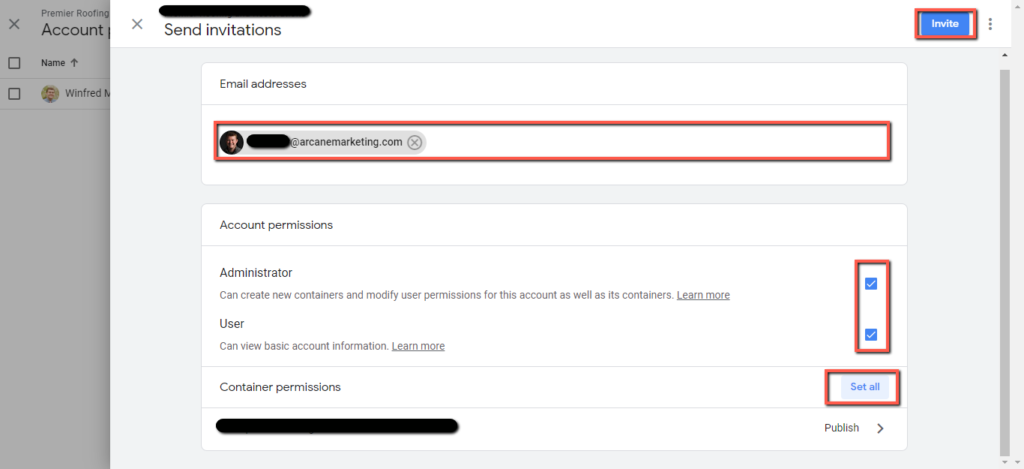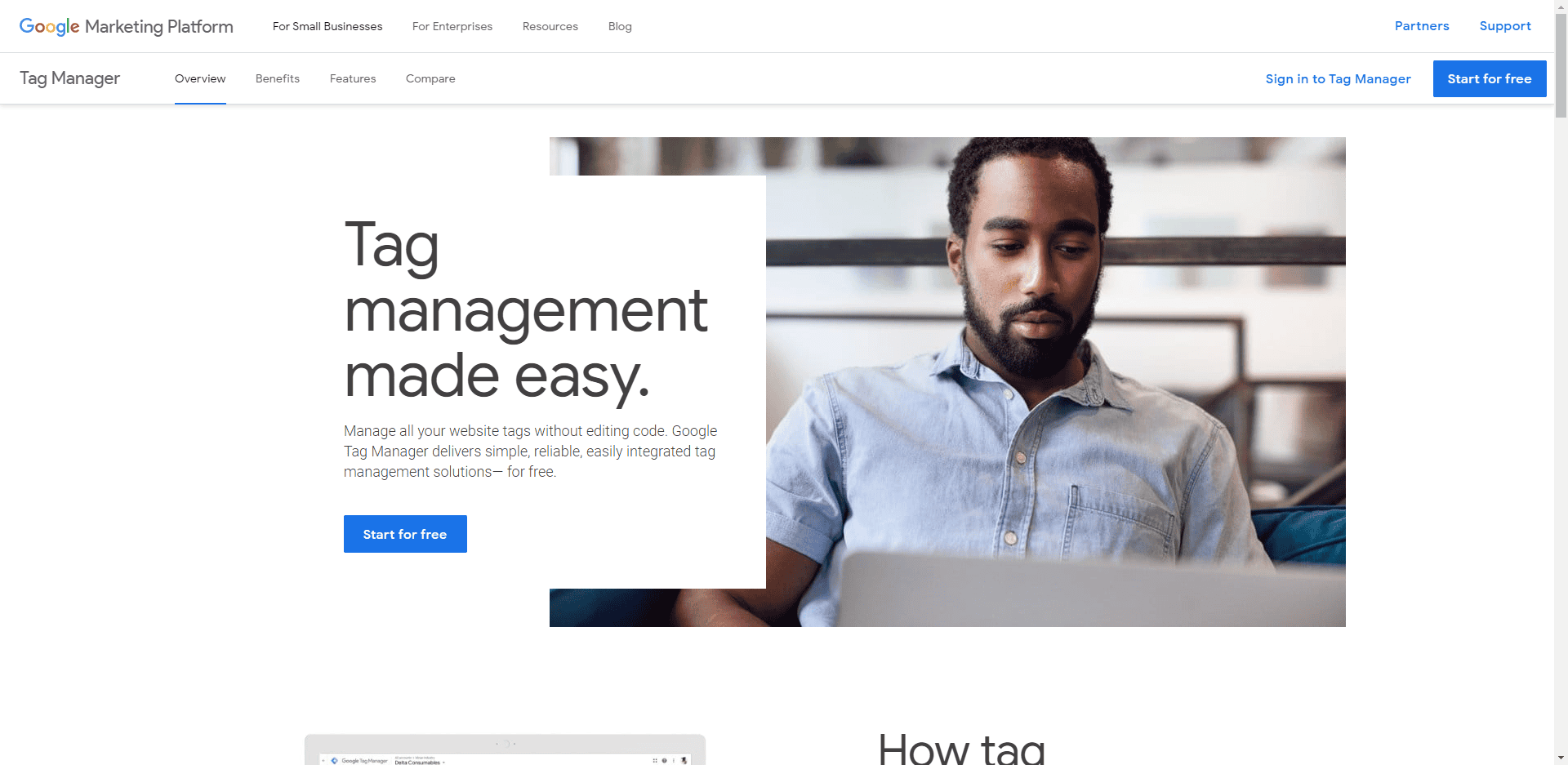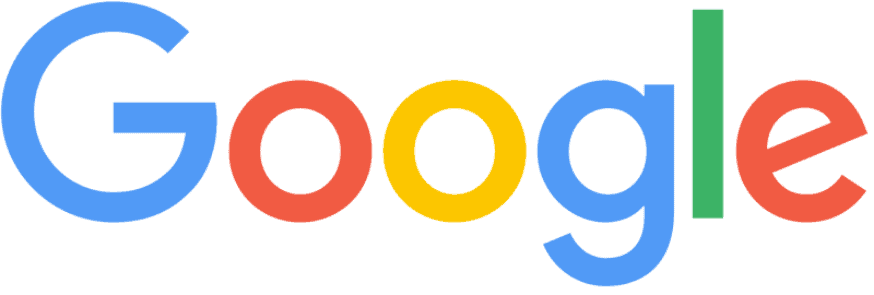Google Tag Manager is another useful tool in SEO and PPC marketing efforts. Tag Manager allows for a much more granular event and conversion tracking than Google Ads, and Google Analytics. Providing other users with access to Google Tag Manager account is thankfully, a simple straightforward process requiring only the email of the person you are giving access to Google Tag Manager, and admin access to the Tag Manager account you wish to give them access to.
First things first, we need to access your Tag Manager Account. This can be done by going to tagmanager.google.com and logging in.
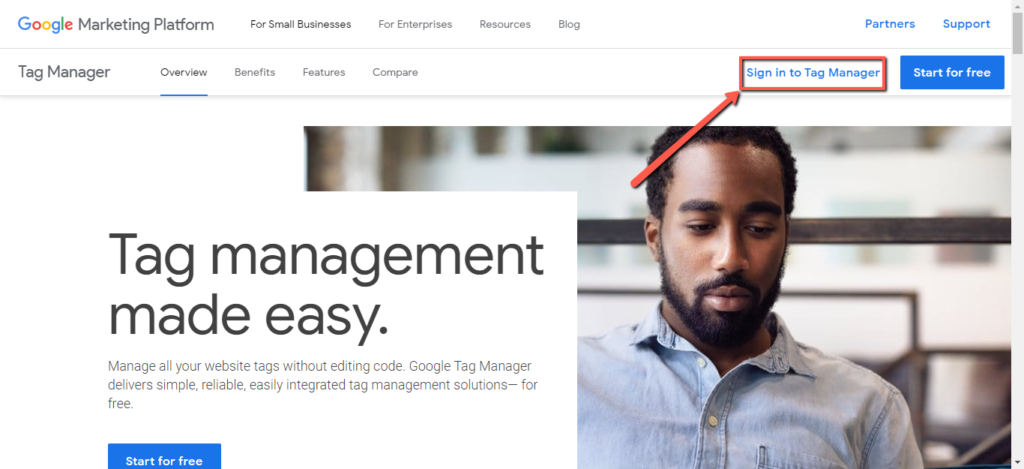
If you have multiple tag manager accounts, choose the one from the list you wish to give others access to. if you don’t have an account, let your account strategist know, and we will create one for you!
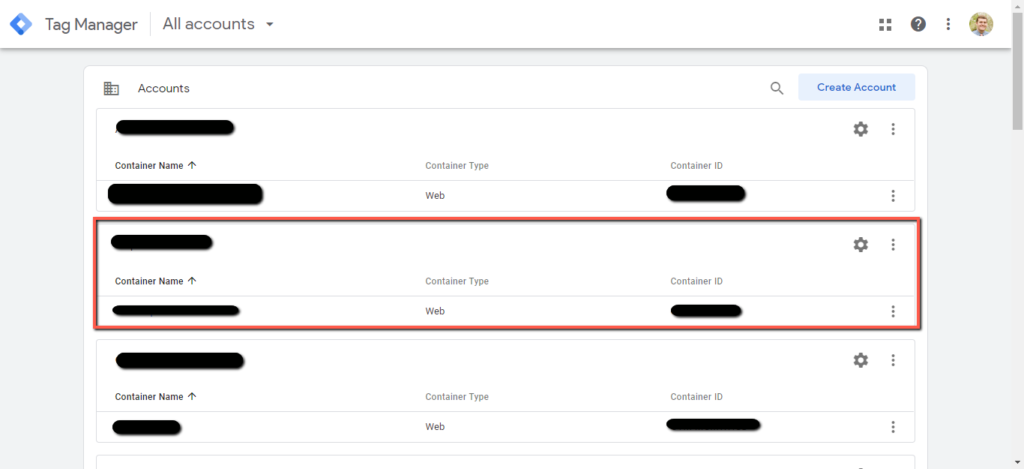
In the proper container the screen will look a lot like the one below. Click on the Admin tab above the workspaces.
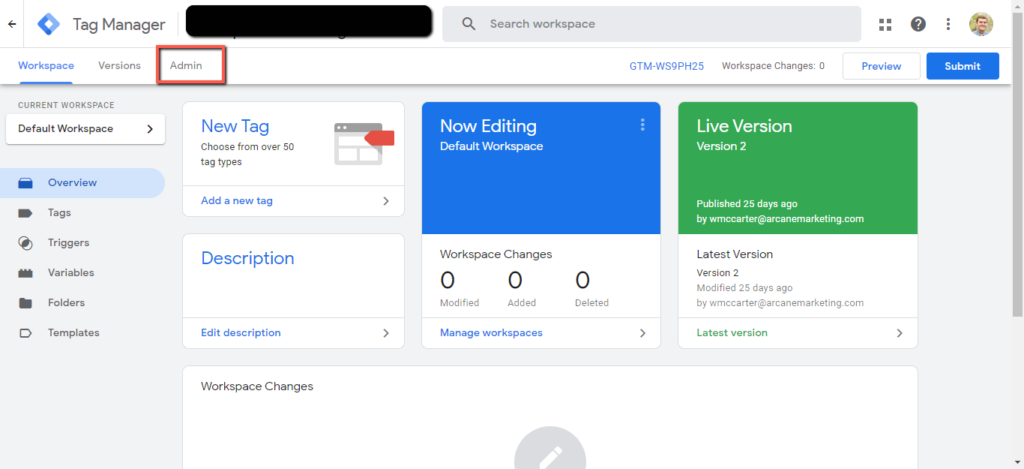
Once loaded you will see 2 different user management buttons. One under account Management on the left, and one under container management on the right. If you want to only give access to one container within your account, click on the button on the right. However, If you want to give someone full access to the account, click on the left. If you are giving accesses to Arcane Marketing, please click on the account user management on the left.
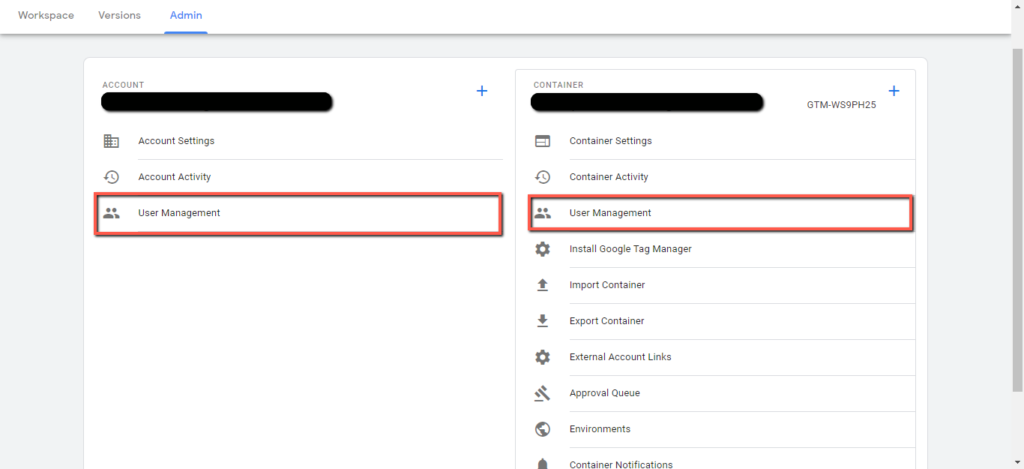
This will bring up the user management window for either the account or the container, depending on which was clicked in the previous step. To share access to Google Tag Manager click on the blue plus sign in the upper right hand corner. Then click add users.
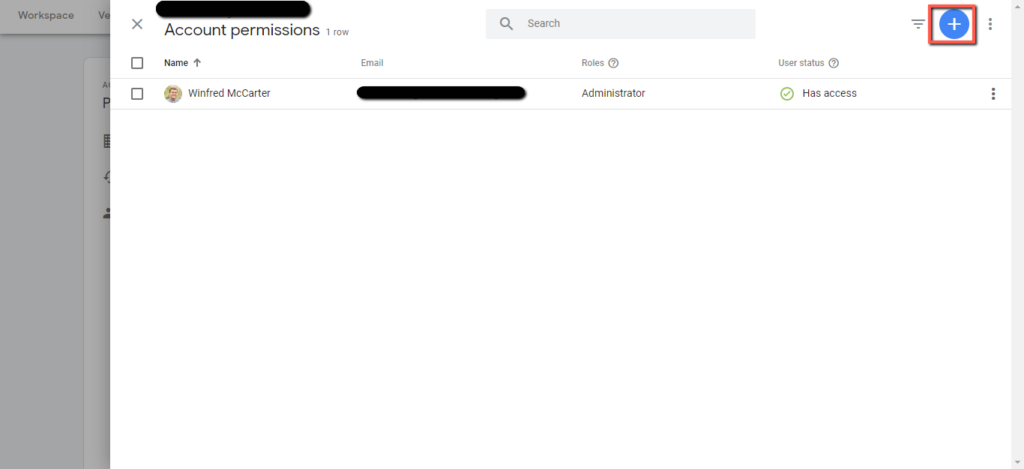
Finally, all that’s left to do is add the e-mail of the person you are inviting to access Tag Manager. Select the appropriate permissions, and set the container permissions. (If you are adding an Arcane Employee please check administrator, and give them full container accesses.) Next, click invite in the upper righthand corner, and that’s it!