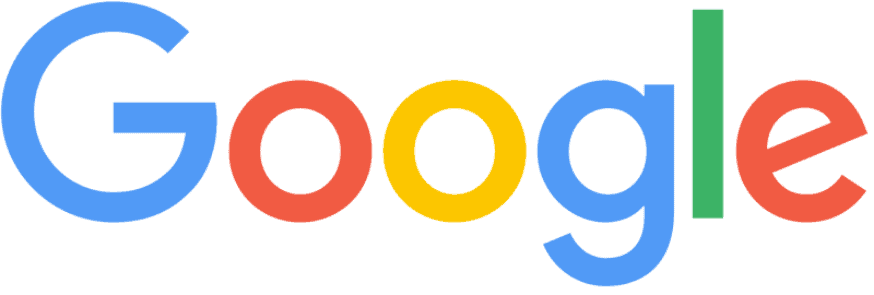In this guide, you will learn what is pagination, why it is important, what are the different types of pagination, and what are the pagination best practices for search engines.
Pagination is a versatile tool that can be used in various contexts such as displaying items on category pages, article archives, gallery slideshows, and forum threads.
For SEO professionals, dealing with pagination is inevitable as websites need to split their content across several individual pages to enhance user experience (UX) once they reach a certain level of growth.
What is Pagination?
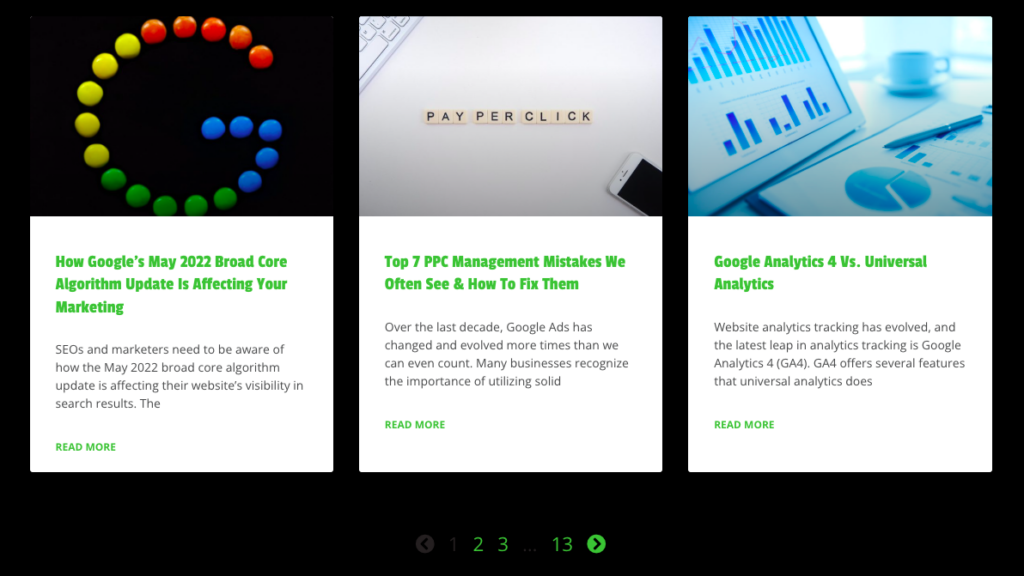
Pagination is the practice of dividing content into separate pages or sections, typically in web-based applications or websites, to make it easier for users to navigate through large amounts of content.
In the context of a website or application, it is usually implemented by displaying a certain number of items or results per page and providing links or buttons to allow the user to navigate to the next or previous page. This helps to make the content more accessible and manageable, especially when dealing with large data sets or lists of items.
Pagination is commonly used in e-commerce websites, search engine results pages, and social media platforms to display large amounts of content in a user-friendly manner. It can also improve website performance by reducing the amount of data that needs to be loaded and displayed on a single page.
Why Pagination is Important?
Pagination is an important tool for managing and presenting large datasets on the web. It can help to improve performance, user experience, engagement, and SEO, making it a valuable tool for web developers and designers. Pagination is important for several reasons:
Improved performance. It helps to improve the performance of web pages by reducing the amount of data that needs to be loaded at once. Instead of loading an entire dataset, pagination breaks it up into smaller, more manageable chunks that can be loaded as needed. This helps to reduce page load times, which is important for providing a good user experience.
Better user experience. It can provide a better user experience by making it easier for users to navigate through large datasets. Users can quickly jump to the specific page they are interested in, rather than having to scroll through large amounts of data. This can also help to reduce cognitive overload and improve user satisfaction.
Increased engagement. By breaking up large datasets into smaller chunks, pagination can help to increase user engagement. Users are more likely to explore the data when it is presented in a manageable format, rather than feeling overwhelmed by a large amount of information.
Improved SEO. It can also have SEO benefits by making it easier for search engines to crawl and index your site. When a site has a large amount of content, pagination can help search engines to find and index all of the pages more easily.
Is Pagination Best for SEO?
Pagination can have both positive and negative impacts on SEO, depending on how it is implemented. On the positive side, it can help to improve the user experience by making it easier for visitors to navigate through large amounts of content. This can lead to increased engagement and time spent on the site, which can in turn signal to search engines that the site is providing value to users.
Additionally, pagination can help to reduce page load times, which is a key factor in search engine rankings. By breaking up content into smaller chunks, the site can load more quickly and provide a better user experience, which can improve its ranking in search results. However, it can also have negative impacts on SEO if it is not implemented properly. For example, if the pagination is not properly optimized, it can lead to duplicate content issues or crawl errors, which can harm the site’s search engine visibility.
Therefore, it is important to carefully consider the implementation of pagination and ensure that it is optimized for both user experience and search engine optimization. This can involve techniques such as using canonical tags to indicate the preferred URL for search engines, implementing structured data to help search engines understand the relationship between pages, and avoiding duplicate content issues by using unique URLs for each page.
What are the Different Types of Pagination for SEO?
Pagination is the process of dividing content into multiple pages to make it more manageable and easier to navigate for users. From an SEO perspective, it can present some challenges if it’s not implemented correctly. Here are the different types of pagination for SEO:
Sequential Pagination
This type of pagination involves dividing content into a sequence of pages, such as page 1, page 2, page 3, etc. Sequential pagination is the most common type of pagination used for blog posts, articles, and other types of content.
Relational Pagination
It involves dividing content into pages that are related to each other, such as pages that contain products within a specific category. Relational pagination is commonly used on e-commerce sites.
Infinite Scroll
This type of pagination allows users to continuously scroll through content without having to click to the next page. Infinite scroll is commonly used on social media platforms and other sites that have a large amount of content.
View All
This allows users to view all content on a single page. This approach is beneficial for users who prefer not to click through multiple pages, but it can also lead to slower page load times and poor user experience if the content is too large.
When implementing pagination, it’s important to ensure that search engines can crawl and index all pages of content, and that duplicate content issues are avoided. Proper use of pagination tags, such as rel=next and rel=prev, can help search engines understand the relationship between paginated pages and avoid duplicate content issues.
What are the Common Pagination Issues and How To Resolve Them
Pagination is a common technique used in websites and applications to break up large sets of data or content into smaller, more manageable pages. However, there are some common issues that can arise with pagination. Here are a few of them and how to resolve them:
Poor performance. If it is not implemented properly, it can lead to poor performance, especially when dealing with large data sets. To resolve this issue, consider implementing server-side pagination, where only the necessary data is fetched from the server, and limit the number of items displayed on each page.
Inconsistent results. Pagination can lead to inconsistent results if the data is being constantly updated or if there are multiple users accessing the same data. To resolve this issue, consider implementing a locking mechanism that prevents multiple users from accessing the same data at the same time.
Confusing navigation. Users may find it confusing to navigate between pages, especially if there are many pages to navigate. To resolve this issue, consider adding navigation buttons, such as “next” and “previous,” and displaying the current page number.
Incomplete data. In some cases, it can result in incomplete data, where some data is not displayed because it falls outside of the pagination range. To resolve this issue, consider adding filters that allow users to refine their search and display only the data they are interested in.
Lack of accessibility. Pagination can be difficult to use for users with disabilities, such as visual impairments. To resolve this issue, consider adding accessibility features, such as keyboard navigation and screen reader support.
Overall, by considering the above issues and implementing appropriate solutions, it can be an effective way to break up large sets of data or content into smaller, more manageable pages.
Best Practices for Designing Pagination in Web
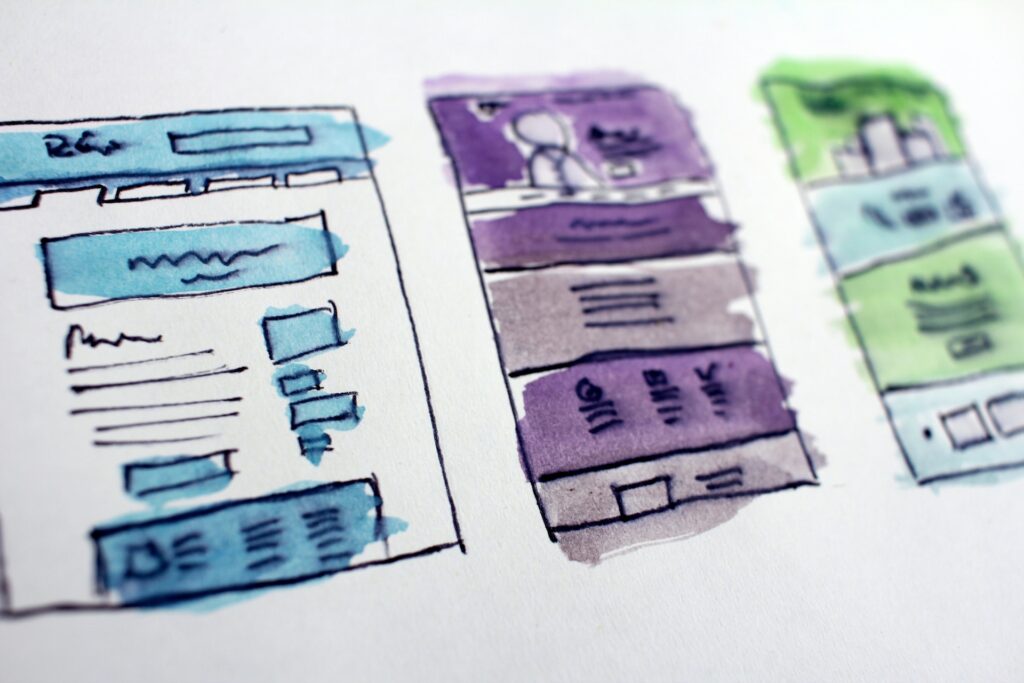
Pagination is a common way to display large sets of data on the web, especially for ecommerce sites by breaking them down into smaller, more manageable chunks. Here are some best practices for designing pagination on the web:
Keep it simple
Pagination should be easy to use and understand. Keep the design simple and consistent across the site. Use clear labels and easy-to-understand icons to help users navigate.
Limit the number of links
Don’t overwhelm users with too many links. A good rule of thumb is to limit the number of links to seven or fewer. If you have more pages, use ellipses to indicate that there are more pages beyond what’s displayed.
Use descriptive labels
Use labels that clearly describe the content on each page, rather than just page numbers. For example, “Previous” and “Next” can be used to indicate the direction of the navigation, and “First Page” and “Last Page” can be used to jump to the beginning or end of the content.
Provide feedback
Provide feedback to users when they navigate through the pagination, so they know what page they are on and how many pages there are in total. Use visual cues such as highlighting the current page or displaying the total number of pages.
Make it accessible
Make sure it is accessible to all users, including those who use screen readers or keyboard navigation. Use semantic HTML and ARIA attributes to provide context and meaning to the links.
Consider infinite scrolling
Infinite scrolling is an alternative to pagination that automatically loads more content as users scroll down the page. This can be a good option for sites with a lot of content, and works incredibly well to enhance the user experience on mobile devices. But it can also be overwhelming and difficult to navigate for some users. Consider the pros and cons before implementing infinite scrolling.
Test and iterate
Test your pagination with real users to ensure that it is intuitive and easy to use. Iterate based on their feedback and behavior to continually improve the design.
Final Thoughts
Pagination is one of the fundamental areas of technical SEO as it necessitates avoiding the reuse of page elements, eliminating duplicate and insubstantial content, and establishing canonicalization for paginated content while refraining from marking it as “noindex.”
Furthermore, including paginated content in the sitemap is critical. However, different pagination types and models can impact a website’s PageRank distribution and crawl efficiency.
Following the pagination SEO best practices in this article can help search engines crawl all your content.
If you find this guide helpful but you’re encountering issues implementing them, it is better to work with a Digital Marketing Agency.
Contact Arcane Marketing for an audit of your site’s pagination setup and to help you make sure all of your website content and page links can be crawled, indexed, and ranked in search engines. Check out our e-commerce marketing for large websites.